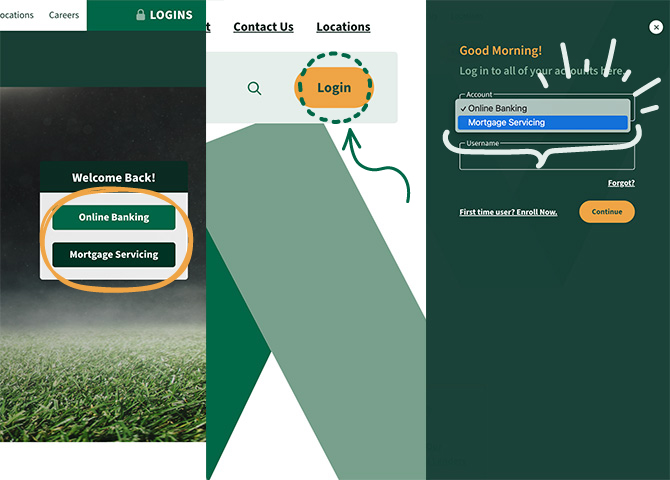
Access your banking and mortgage servicing logins here.
The logins, formerly on the homepage widget (as seen on the left image), can now all be found within the account dropdown menu, once you click 'Login' in the upper right corner.
- Click Login
- Select Online Banking or Mortgage Servicing
- Enter credentials and hit 'Continue'
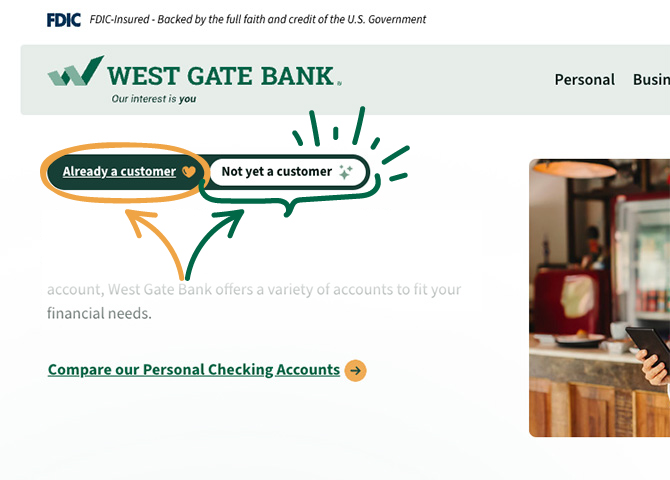
Personalize your experience.
Our site has customized content. Filter the messaging with the toggle on our homepage, just under the menu bar.
- Already a customer?! Amazing – we'll continue to highlight the latest offerings.
- Not yet a customer?! We'd love to have you. Switch your accounts to West Gate Bank.
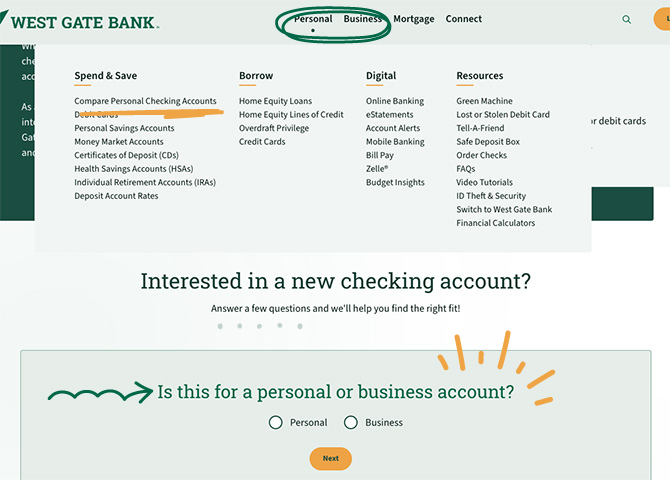
Not sure which account is best?
Find your perfect account – the Account Finder can be accessed from the personal or business dropdown, under 'Compare Checking Accounts'.
- Choose Personal or Business
- Answer a few questions and we'll direct you to the account that suits you best!

You have questions; we have answers!
We've compiled a few pages of FAQs to assist you!
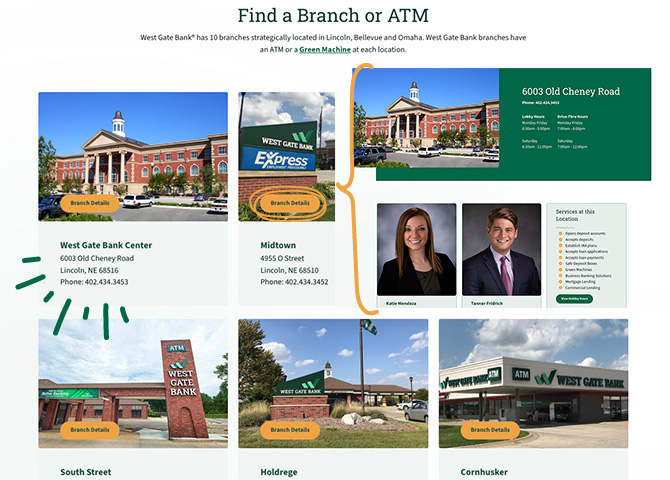
All the branch and ATM info you need, at a glance.
All locations are highlighted with the important info for you.
- View all 10 branches at a glance, located in Lincoln, Bellevue and Omaha.
- Click the 'Branch Details' button to view hours, services and branch managers.
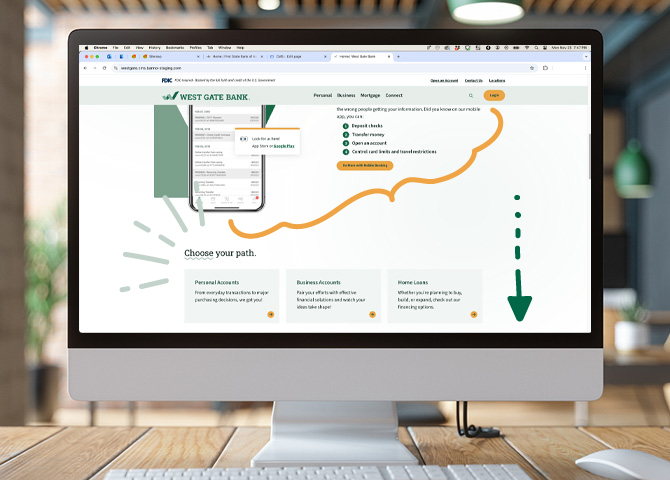
There's so much more to explore...
So don't forgot to scroll :)
- Mobile App highlight
- Choose your personal or business path
- Featured products & services
- View our locations
- Connect with us!

On any device, you can easily jump 'back to top'.
Look for the up arrow, housed in a yellow burst. Click that and it will bring you back to the top of the page.
- If you've found yourself at the bottom of the page...
- Click the arrow to jump back to the top!
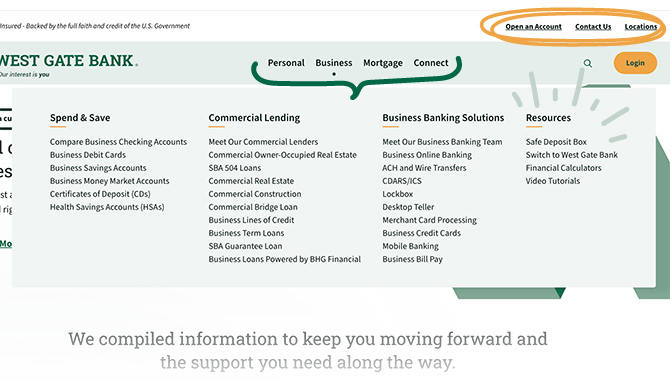
Dropdown menus, organized into specific business categories!
Find all of our products and services with ease.
- Open an Account, Contact Us & Locations are at the top!
- Personal products and services, followed by business; Mortgage specific items have their own dropdown and About & Contact info are within 'Connect'
